Explore digital classroom resources, videos, and quick-start guides to help you use scanning, PDF, and digital signature technology in the classroom and back office.
Adobe Acrobat Resources
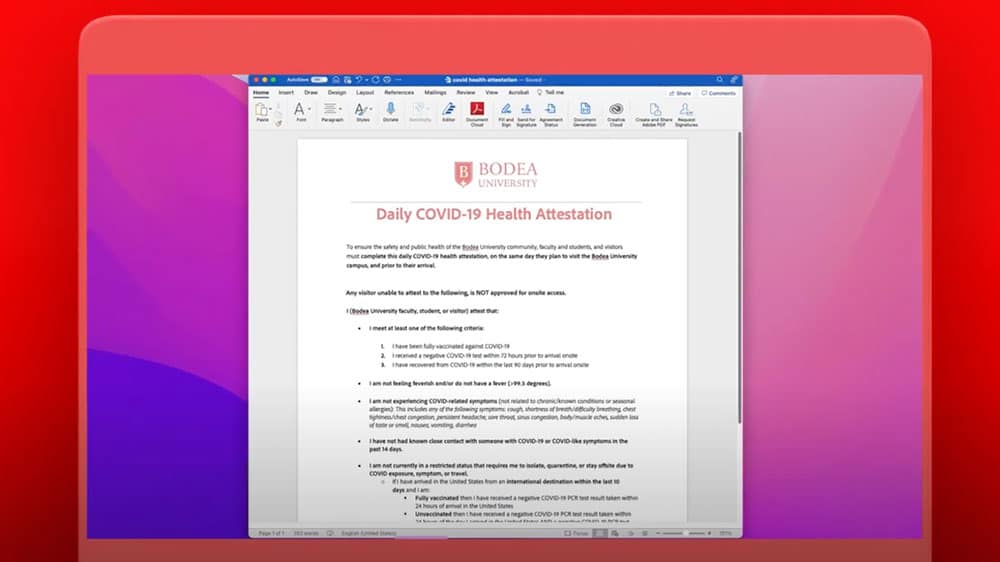
Create a Daily Health Attestation Form
Learn how to quickly create a digital health waiver using Adobe Acrobat web forms, which students can access online from anywhere, anytime.
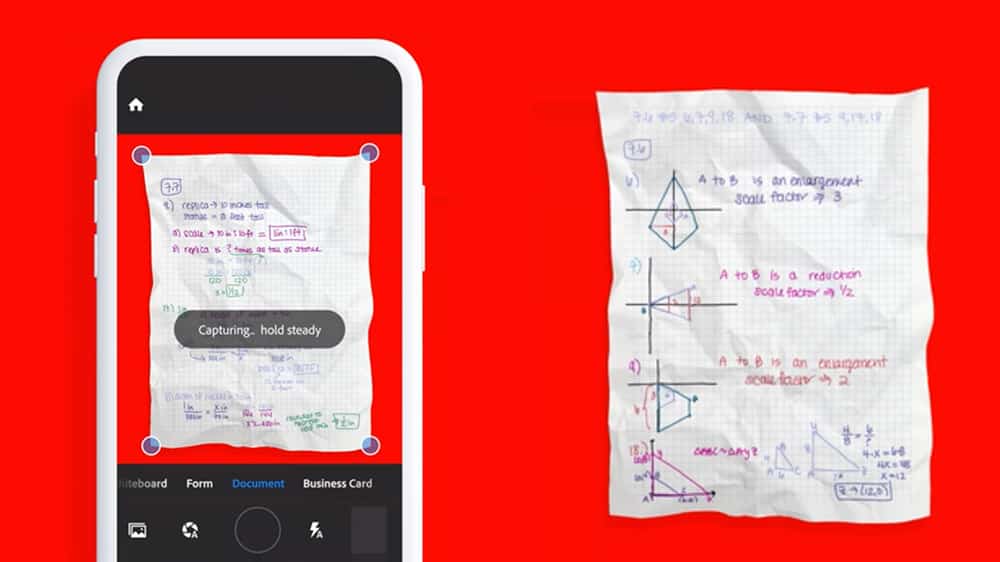
Scan Worksheets and Readings
With Adobe Scan on your mobile device, you can turn multiple paper pages into a single PDF to share with anyone. Download Scan for free on iOS or Android.
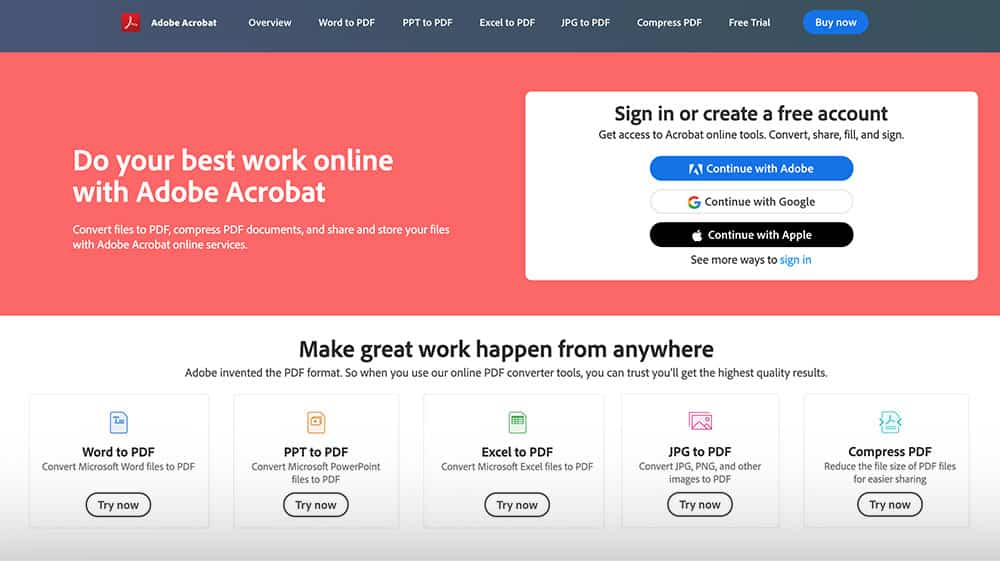
Work with PDFs online for free with Adobe
Need to create a PDF from Word, Powerpoint, or Excel? Or compress PDF for easier sending? Acrobat tools are now available online, in your browser. Free.
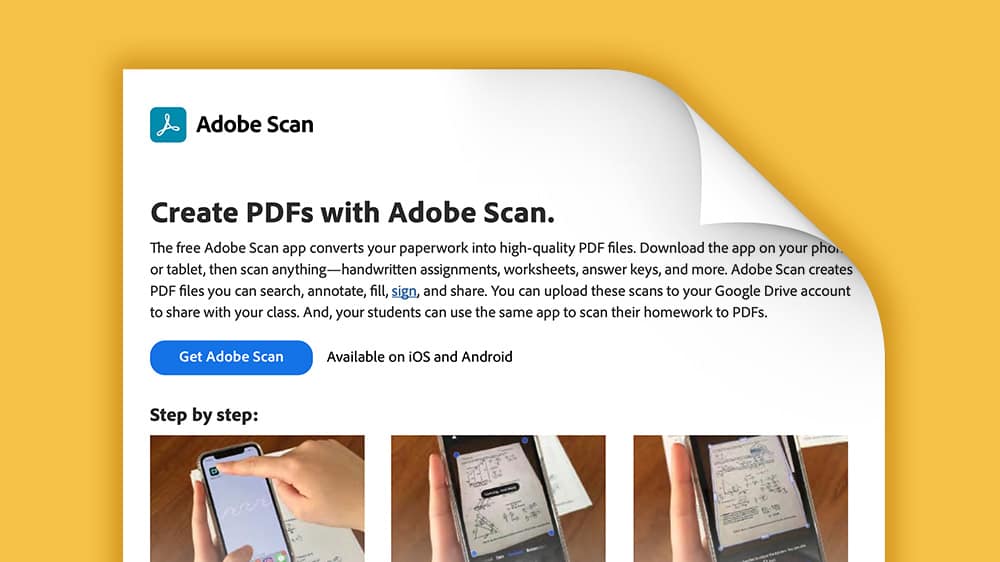
Convert your handwritten work into PDF
Use Adobe Scan on your phone to easily create multiple paper pages to a single, high-quality PDF. Great for LMS submission.
Adobe Acrobat + Google
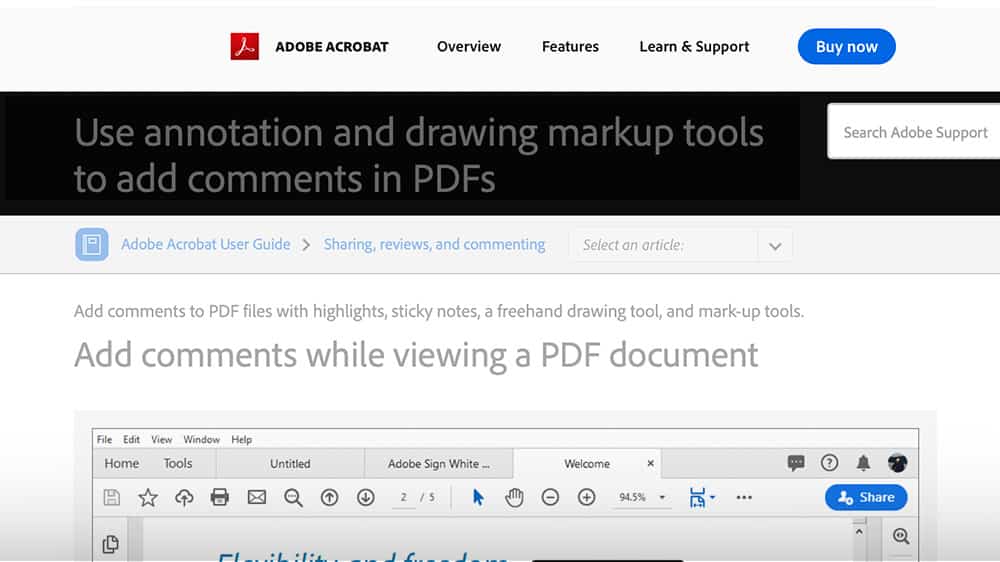
Markup homework PDFs quickly and easily
Highlight, leave comments, or draw with the comment tool from your phone, your tablet, or your desktop using Adobe Acrobat or Reader.
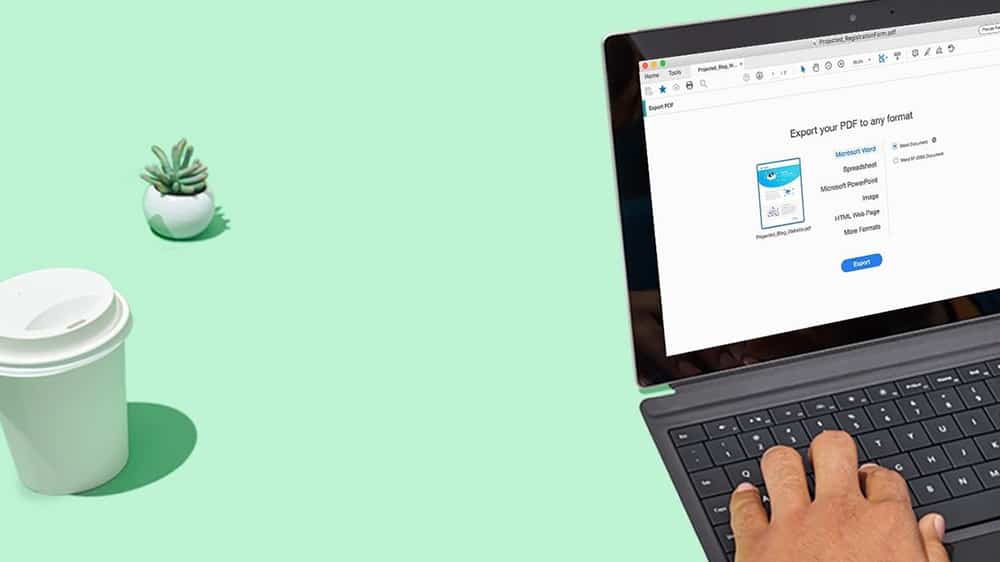
Turn your existing forms into fillable PDF forms
Easily convert your paper based worksheets into forms that students can fill out online.
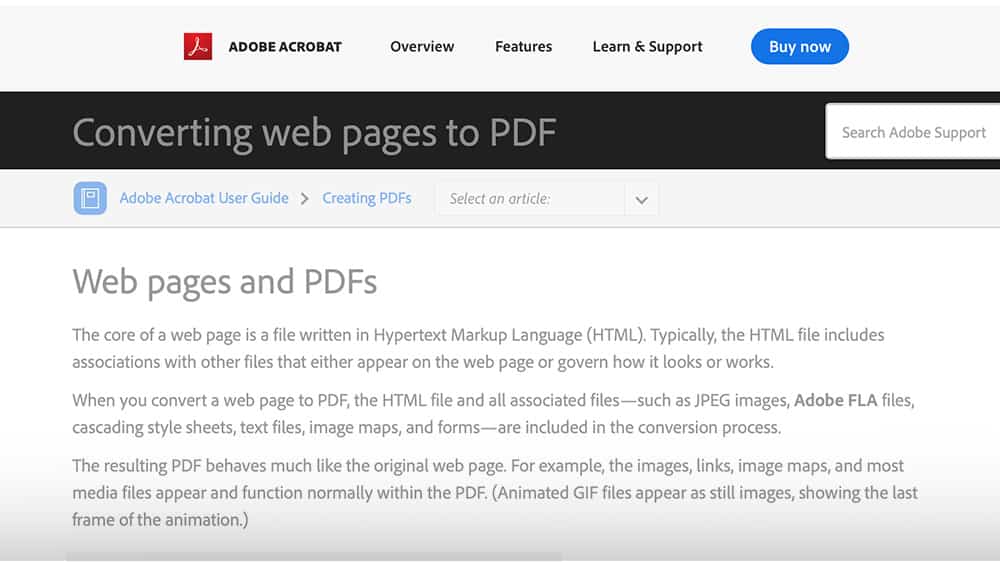
Create PDF from a webpage
For students with limited internet connectivity, create PDFs from web pages so that they can read or work with them offline.
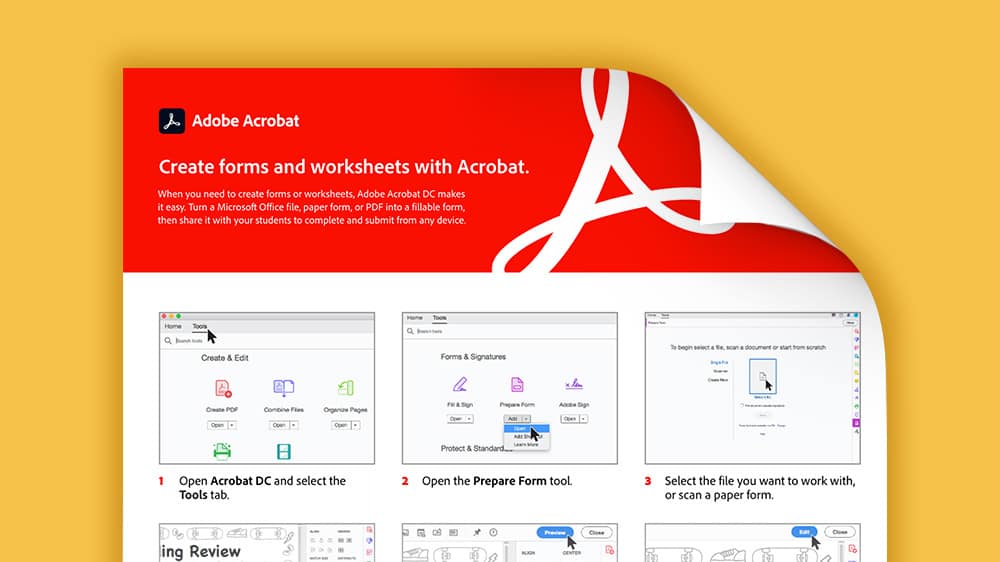
How to convert a PDF into a fillable form and share with your students
Turn a Microsoft Office file, paper form, or PDF into a fillable form, then share it with your students to complete and submit from any device.
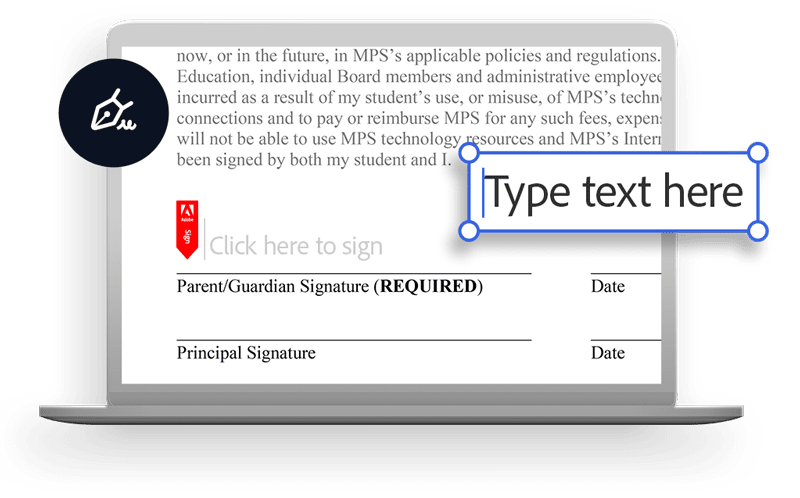
Help your school or institution go paperless today
It’s time to say goodbye to paper and all its pain points. It’s time to introduce seamless, paperless workflows powered by Adobe Acrobat and Adobe Acrobat Sign that make creating, tracking, and managing document workflows secure and easy.